Can I have two TUSHY Aces? Will the remotes interfere with each other?Updated 2 years ago
If you've got more than one TUSHY Ace, you'll want to make sure each Ace and Ace remote are on their own channel. This makes sure the different remotes don't interfere with each other.
All you've got to do is set up the Ace on its own channel, and the remote on that same one. For example, if you've got two TUSHY Aces, you want to make sure one TUSHY Ace and its remote are set to channel 1, and the other Ace and its matching remote are set to channel 2. Here's how you do that!
Ace Seat Channel Set Up
- Turn the Ace off by pressing the BUM button on the Ace's side control panel until the red LED light above the BUM button shuts off. A beep will indicate when the Ace is off.
- Once the Ace is powered off, press and hold the FRONT and DRY buttons at the same time until their LEDs are blinking and the Ace beeps every two seconds. This will indicate that you are ready to select a channel for your TUSHY Ace seat.
- Press the FRONT and DRY button to switch between channels. Check the image below to determine what channel your Ace is currently set to. Make a note of it so you can set the corresponding Remote to the same channel.
- After you've picked the channel you want your Ace to use, press the BUM button. If 30 seconds go by without any input on the Ace, the setup will be canceled and the Ace will revert to its previous channel setting, so make sure you hit BUM when you're finished. The Ace will then turn on, and it will be set to the channel you selected.
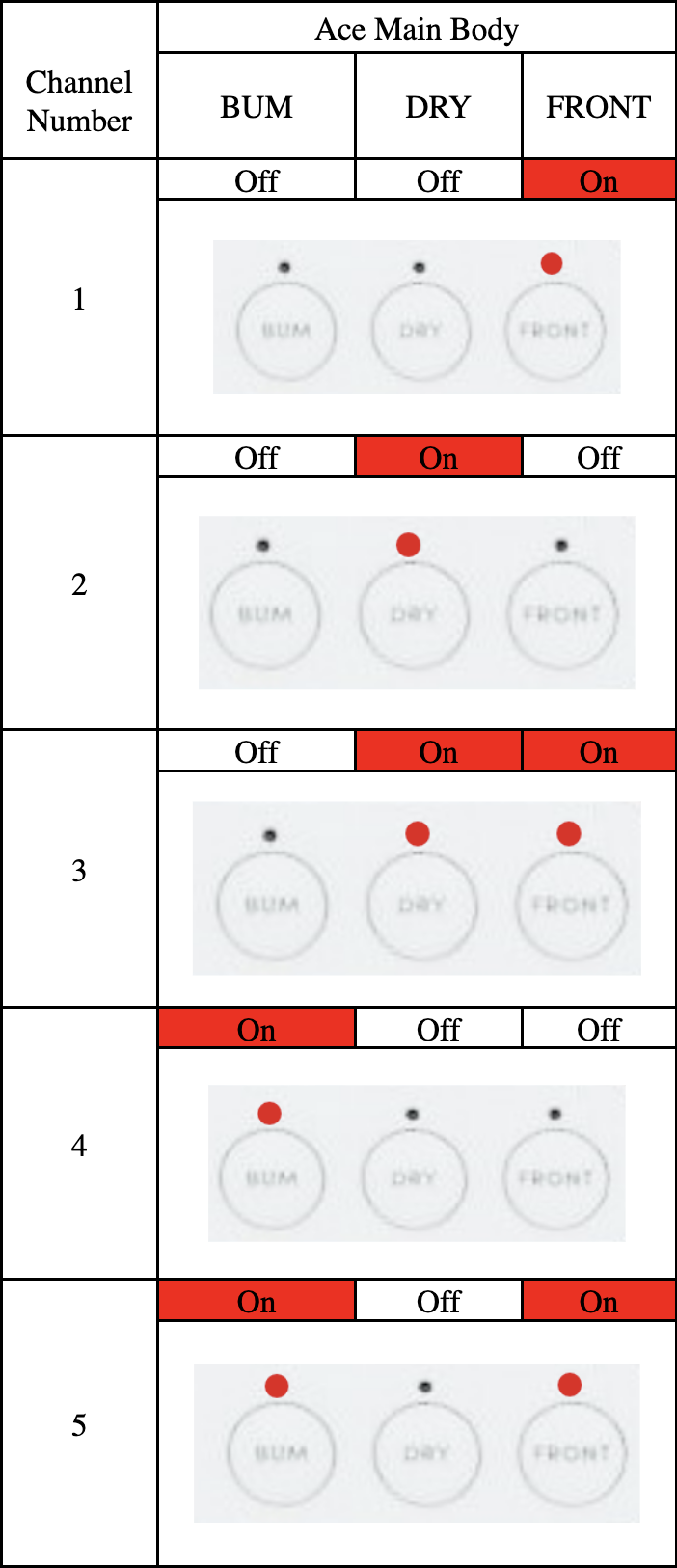
Remote Channel Set Up
- Tap any button on the remote to wake it up. Then press and hold the BUM and FRONT buttons for 5 seconds. The top LEDs on the remote will blink, indicating that you are in the channel selection menu.
- Press “-” and “+” buttons to switch between channels. Check the image at the bottom of this page to determine what channel your remote is set to. Make sure you match up the channel of your remote with the corresponding TUSHY Ace seat.
- Press the STOP button to save the selected channel. If 30 seconds go by without any input on the remote, the setup will be canceled and the remote will revert to its previous channel setting, so make sure you hit STOP.
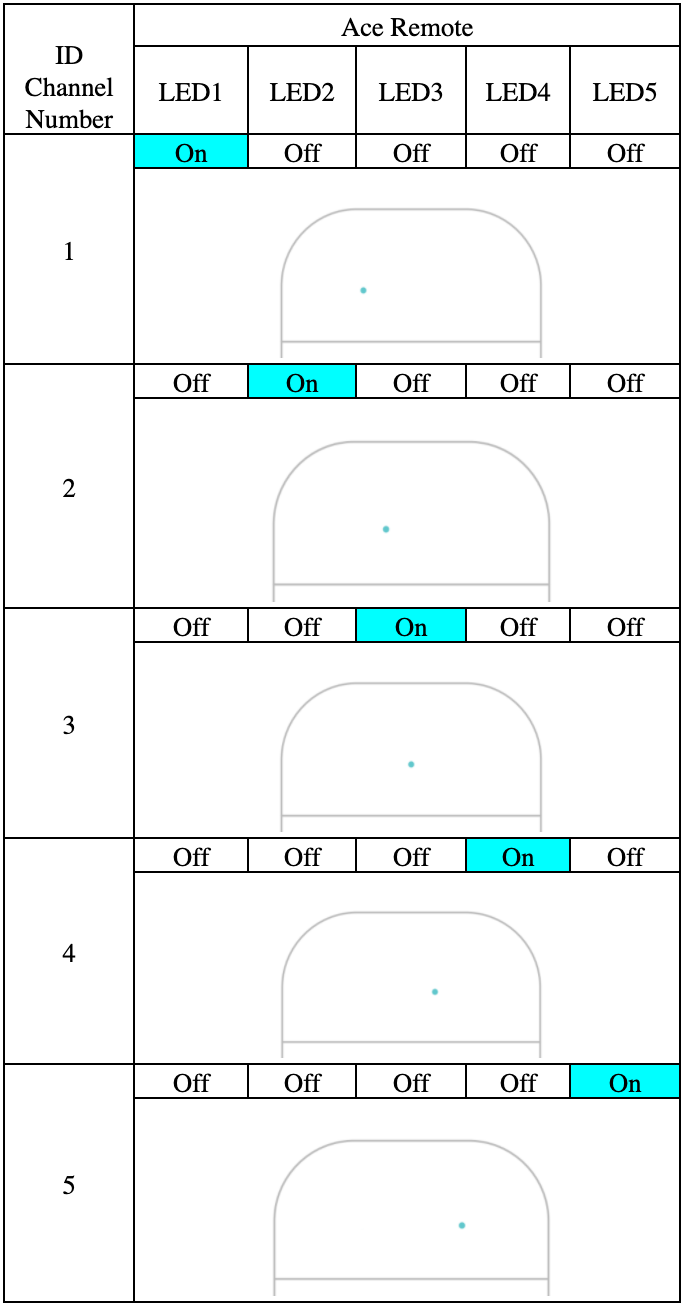
After this, you should be good to use your multiple TUSHY Aces. But if you still need some extra support, hit us up at [email protected]! We got your back(side)!
Was this article helpful?
Yes
No

